
How to reboot your services
Published on : 1 June 2023
Following up a power outage or a service maintenance, it is possible that you will need to reboot your devices. The following steps will show you how to reboot these equipments:
Reboot your equipments:
- ONT (IHR modem)
- Router
- TV decoder(s)
ONT reboot (IHR modem)
Find your White IHR box (It is often installed where the fiber optic enters the house.) Here are the different elements in a IHR Telecom box for the following services:
-Home Phone
-Fibre Internet
-Television
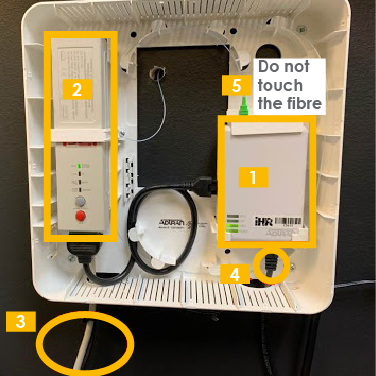
- ONT
- Battery
- ONT Power cable
- Network cable linked to the router
- Fibre optic cable – DO NOT TOUCH
If you have the Home Phone, the Fibre Internet and the Television, the following lights should be on:
- Voice
- Lan
- Fiber
- Power

If you have the Fibre Internet and/or the Television, the following lights should be on:
- Lan
- Fiber
- Power

If your house has power, but you ONT does not, the four lights will be OFF like this image:

You must be following this procedure to make the electricity available at the ONT.
If you have a battery in your IHR box:
- Press the red button until you hear an audio warning.
- Wait 15 seconds
This battery will be present in your box if you have:
-Home phone
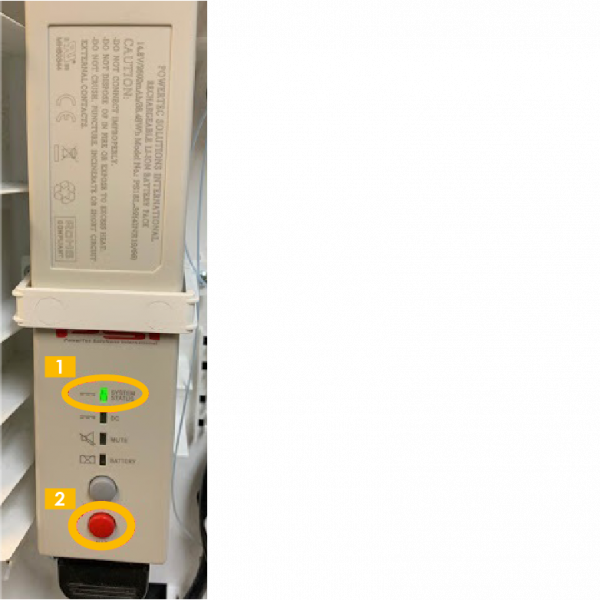
- This light tells you the state of the battery
- Reboot the battery by pressing the red button until you hear an audio warning
- Wait 15 seconds
If you do not have a battery:
- Unplug the power cable from the ONT (Check the following image to know which cable to unplug)
- Wait 15 seconds
- Plug the power back in
- Wait 5 minutes
Here are the different elements in a IHR Telecom box for the following services:
-Fibre Internet
-Television
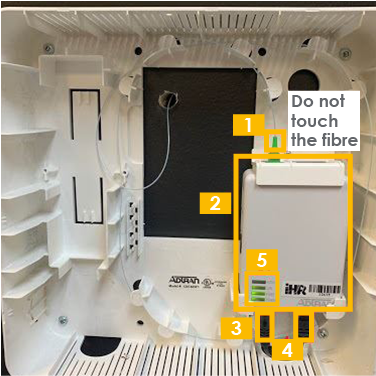
- Fibre optic cable – DO NOT TOUCH
- ONT
- ONT Power cable unplug and follow the procedure
- Network cable linked to the router
- State of network lights
If you have the television service, reboot the decoders (one at a time):
- Unplug the electric cable
- Wait 15 seconds
- Plug the cable back in
- Wait 5 minutes
- Repeat the steps for the next decoder
Reboot the router
- Unplug the electric cable
- Wait 15 seconds
- Plug the cable back in
- Wait 5 minutes
If none of these steps managed to reboot the services, please call the customer service for immediate assistance at
450-346-0057 or toll free at 1-888-346-0057
Thank you so much for your patience.
-The IHR Telecom team
Related articles
The optical fibre
Call us right away!
In person
380, 4e Avenue C.P. 911
Saint-Jean-sur-Richelieu
QC, J2X 4J5