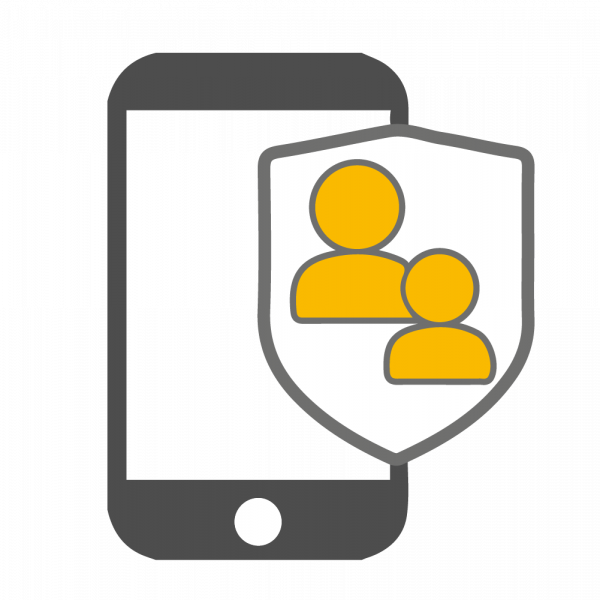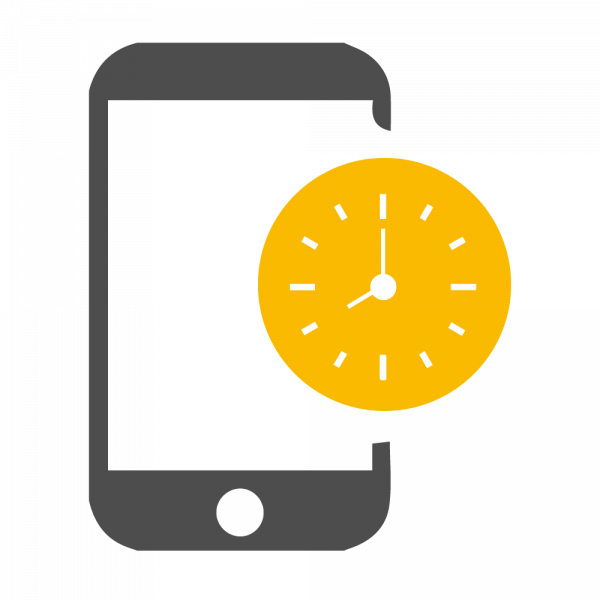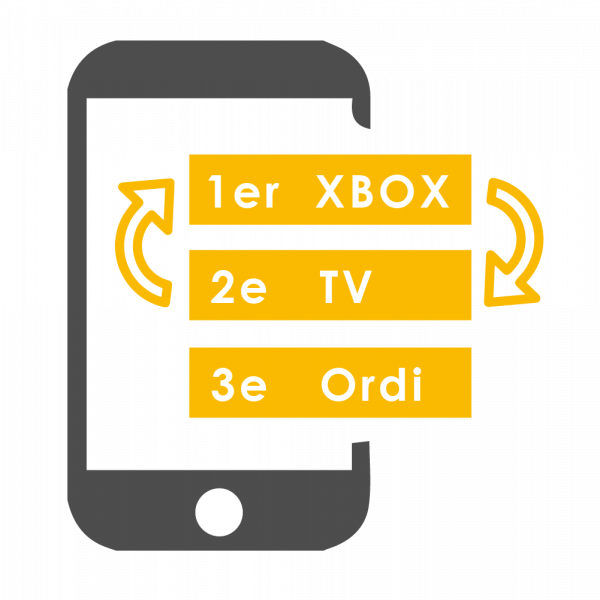IHR WIFI app
Published on : 30 November 2024
With its many features, the IHR WIFI app makes your daily life easier by giving you control of your Internet.
We make your life easier, you benefit from it!
Download the app in only a few steps and discover all these features:
1- Go to your device store: Google Play Store or Apple Store.
2- Search IHR WIFI in search bar, and click Install.

3- Once the app is downloaded, create your account by following the next steps in the Quick Start Guide or how-to video.
VIDEO
4- Congratulations! You are now in full control of your Internet.
5- Now it’s time to experience all the great features of the IHR WIFI app:
|
|
 Run speed tests |
|
|
|
|
Related articles
Mont-Saint-Grégoire, April 28, 2023—IHR Telecom is celebrating a significant milestone. Fifteen years ago, Développement Innovations...
Learn more
IHR is committed to its community
Since its creation, IHR has been an organization deeply committed to its community. It has grown...
Learn more
Call us right away!
In person
380, 4e Avenue C.P. 911
Saint-Jean-sur-Richelieu
QC, J2X 4J5